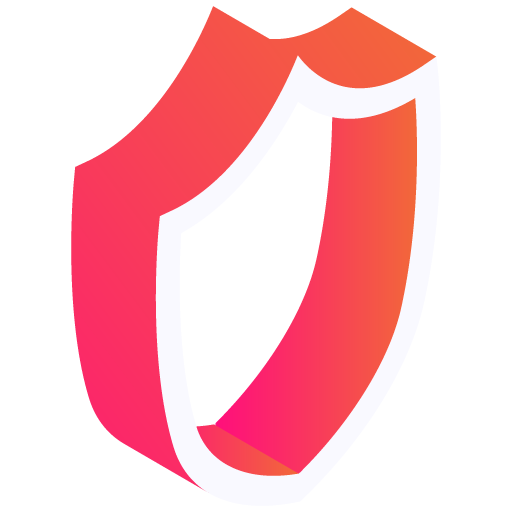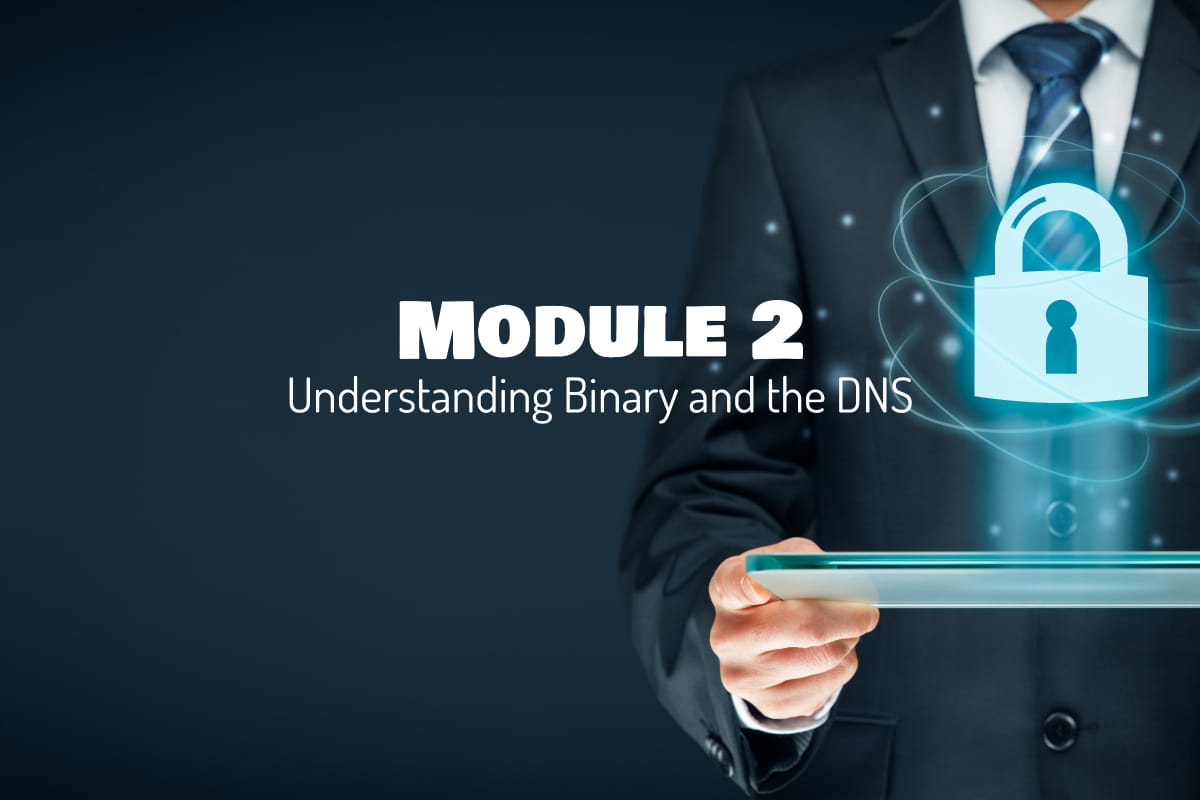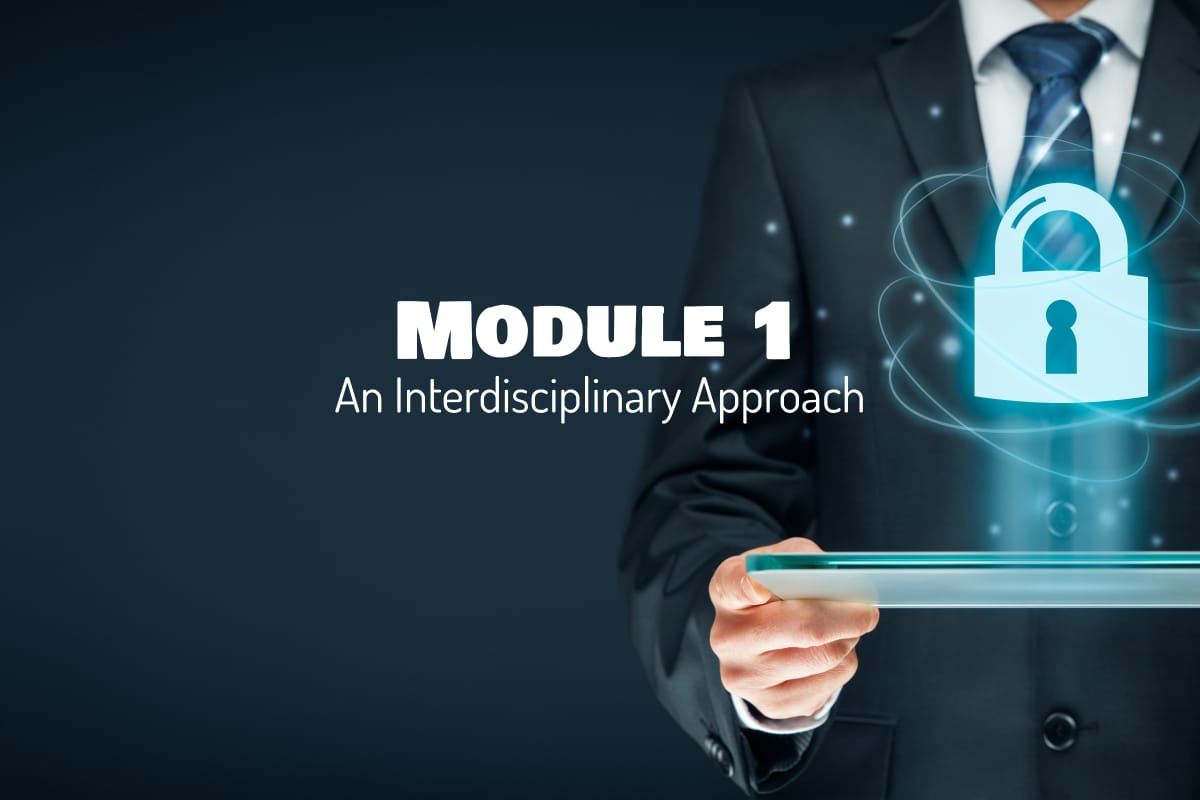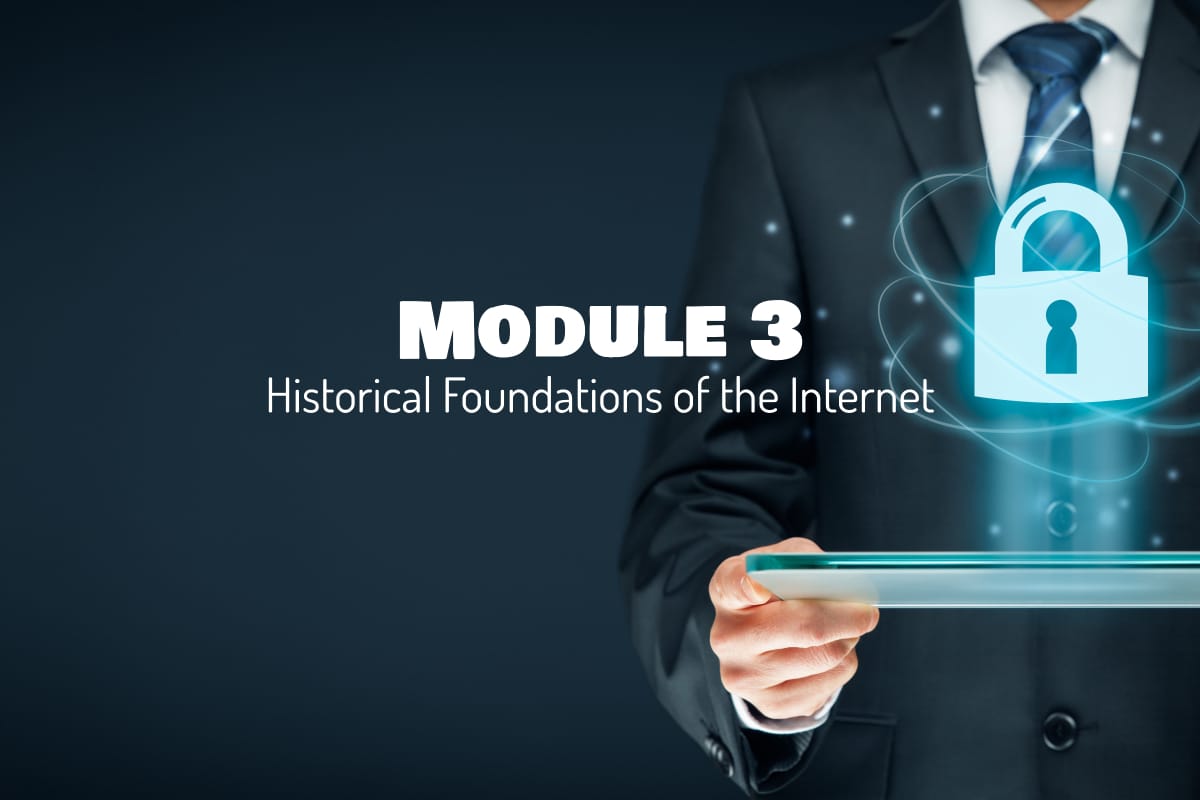Strategic Cybersecurity, Module 2: Understanding Binary and the DNS.
This lecture focuses on two main ideas about digital information: how digital information is stored, and how that stored information is translated into textual data.
The Objectives
Once you have completed the readings, lecture, activity, and assessment, you will be able to:
- Articulate the connection between binary and transistors
- Articulate how numbers are translated into letters using an ASCII table
- Articulate the basic function and importance of the Domain Name System.
The first lecture noted that this is a nontechnical cybersecurity course, but you do need to be exposed to a few basic technical concepts to fully grasp the course content.
In this lecture, we'll discuss a few of those basic concepts, and you should come away with a clearer understanding of how digital technology works.
The Basics of Binary
You may already know that integrated circuits, or chips, are the memory and processing units, the powerhouses of today's computers. Millions, or even billions, of transistors, make up these chips, allowing or preventing current flow through the circuit.
If the transistor allows flow, it is said to be open, and if the transistor prevents flow, it is said to be closed. This system is thus binary in nature, with the open condition corresponding to the digit 1, and the closed condition corresponding to the digit 0.
Ultimately, all digital information can be distilled to such a collection of ones and zeroes. As you can imagine, the more transistors that are placed on a computer chip, the more powerful the chip becomes, allowing for more simultaneous calculations.
Because digital circuits can be either open or closed, representing them with ones and zeroes provides an optimal tool for programming. We should also point out that in binary, the digits, or our ones and zeros, are referred to as bits.
If you have eight bits, the largest number you can generate is 256, including zero. However, because computers are so efficient at converting binary into decimal numbers, it is unlikely you will ever have to do it. With that being said, I encourage you to find a binary tutorial on YouTube and spend 20 or 30 minutes learning how to convert binary into decimal yourself.
This binary system of storing digital information using only ones and zeros sounds efficient, right?
However, we just can't leave the digital information in binary format. We must somehow convert it into text. How are these ones and zeros translated into readable letters and symbols? In fact, a number of methods are available for translating binary into letters and symbols. But one of the earliest schemas was developed from telegraph code.
The ASCII Encoding System
This encoding system, the American Standard Code for Information Exchange, or ASCII, was originally published in the 1960s and updated through the years to 1986.
The system translates ones and zeros into letters and symbols that ultimately form textual data. The ASCII table can be thought of as a conversion chart. In other words, the decimal number 65 converts to a capital A. The decimal number 66 converts to a capital B, and so on.
Similarly, symbols are also represented by decimal numbers. For instance, the ASCII table converts decimal number 43 to a plus sign and the number 61 to an equal sign. Again, we encourage you to search the appropriate YouTube tutorial on how digital information is stored and then translated into usable text, as this knowledge should be of value as you progress through the remaining course content.
The Domain Name System
The last concept we will look at in this module is the Domain Name System, or DNS, as it is critical to understanding how the Internet works.
The Domain Name System is a service that translates domain names into numerical addresses for computers and servers connected to the Internet. Think about it. When you want to view a website, what do you typically do?
You find the website address for the resource, type it into the browser's address field, and press Enter, right?
This is a pretty simple process. But behind the scenes, a lot more is going on. The Domain Name System, or DNS, maps these website addresses to numeric Internet Protocol, or IP, addresses.
Each IP address is typically a decimal notation of a four 8-bit number. For instance, Instagram.com maps to 52.6.72.152, and Snapchat.com maps to 104.193.184.0.
The Domain Name System makes using the Internet much simpler for each of us because we need only to remember or locate the correct web address name. The DNS then maps that name to the correct IP address. So now you have an idea of how binary works, and even how decimal numbers are converted into text. Again, we encourage you to find the appropriate YouTube tutorial for each of these three concepts that we've covered, as a full understanding will benefit you throughout the rest of this course.
Now that you have a bit of technical cybersecurity know-how under your belt, we're ready to dive into the rest of the course. Thank you.
Quiz Question 1: Which of the following is used to describe the system for storing digital information?
A: the binary system.
B: the ASCII system,
C: the IP address.
D: the hard drive.
The answer is A, the binary system.
Quiz Question 2: True or false: All digital information may be distilled to a collection of ones and twos.
The answer is false. All digital information may be distilled to a collection of ones and zeros.
Quiz Question 3: The binary code 1 indicates what type of circuit?
A: closed.
B: open.
C: transitional.
D: slow.
The answer is B, open circuit.
Quiz Question 4: The Domain Name System (DNS) is best described by which of the following?
A: the DNS finds the quickest route for information packets to traverse the Internet.
B: the DNS maps website names to specific routers.
C: the DNS is the convention used for naming websites.
D: the DNS maps website names to specific Internet Protocol (IP) addresses.
The answer is D: The DNS maps website names to specific Internet Protocol, or IP, addresses.
The activity for this module asks that you find an appropriate tutorial video on the Internet about the concept of binary. Once you feel comfortable with the concept, convert your zip code from decimal to binary. Then search the Internet for the phrase “ASCII table” and write down which numbers correspond to the letters of your first name.
Go to: Module 3: Historical Foundations of the Internet.
“Strategic Cybersecurity” by Augusta University is licensed under CC BY 4.0 / Original video transcribed and re-structured.