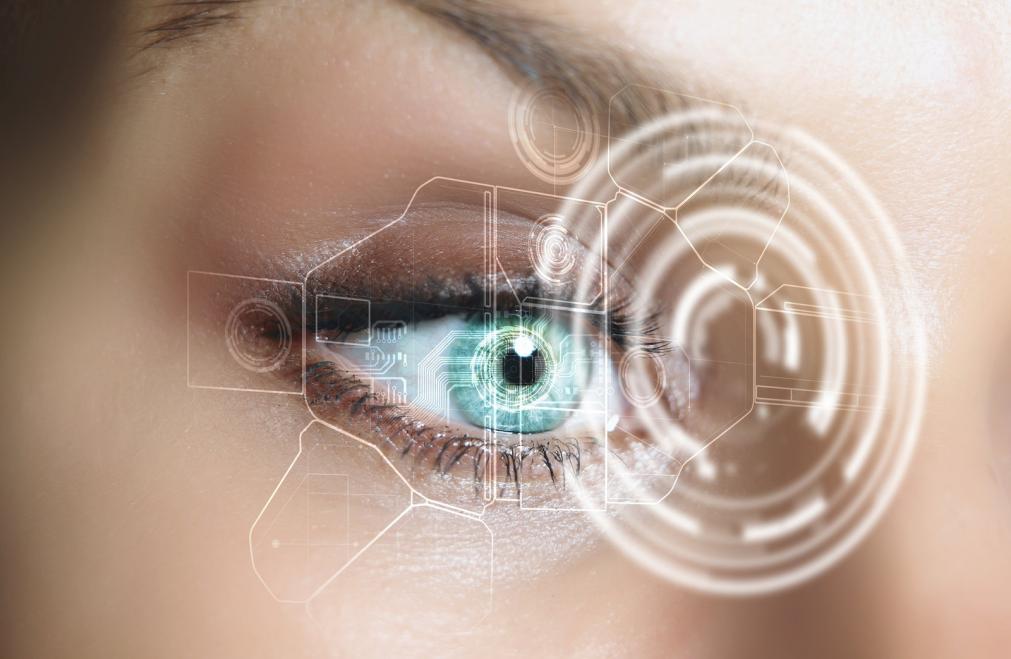Computer Viruses 101
Anti-virus programs promise to cover a broad range of things, especially malware, adware, spyware, and ransomware. But, what are these things and what can they do to your computer systems?
Keep reading to find out what these things are, how they can hurt you, and how you can protect yourself from them.
Malware
What is malware?
Malware is short for “malicious software,” and covers any type of software that is able to use your computer without your knowledge, usually with the intention of causing harm.
Malware is nearly always something that you download from the internet and can be disguised as any number of innocuous programs.
Types of malware include adware, spyware, and Ransomware in addition to phishing, trojan horses, viruses, rootkits, worms, and browser hijackers.
How do you know if you have malware?
There are a few ways your computer reacts when it has been infected with malware.
It typically slows down considerably, and you will also experience high levels of spam, pop-up advertisements, and crashes.
The best way to know for sure if you have malware is to use an anti-virus program to perform a scan for malware.
Anti-virus software programs keep a database of computer viruses and compare your files to the list to search for matches.
How can you prevent malware?
The best way to avoid malware from infecting your computer is to use an anti-virus software program that offers real-time malware protection.
Real-time protection scans everything you download from the internet before allowing it to be opened on your computer so you can delete it before it does any harm.
Additionally, you should never open email attachments that seem strange, whether they come from someone you know or an unknown sender.
Adware
What is adware?
Adware is a type of malware that shows you ads. It doesn’t usually attempt to damage your computer, but it can be very annoying and get in the way of work as some types of adware allow ads to pop up even when you’re not browsing the internet.
Many types of adware also track your keystrokes and other personal information to know what kinds of ads to send you.
How do you know if you have adware?
The easiest way to know that your computer is infected with adware is that you will see many more ads than you normally do, both on the internet and in other applications.
Another way to recognize adware is if your browser’s homepage or default search engine have been changed.
The only way to know for sure if you’re dealing with adware is to use an anti-virus program to scan your system for adware.
How can you prevent adware?
The easiest way to prevent adware is to use an anti-virus that includes real-time adware protection so that anything you download from the internet gets scanned.
You should also keep your operating system, web browser, and anti-virus software updated with the latest security patches.
Another way to help keep adware off of your computer is to use a firewall while online.
Spyware
What is spyware?
Spyware is one of the hardest types of malware to detect because it works in secret to collect information about you.
Some of them may check your browsing history or surfing habits, while others may collect your personal information by logging every keystroke you make.
These types of viruses are sometimes used to sell your information to third parties and other times may be looking for your credit card information.
How do you know if you have spyware?
Although it can be harder to tell that you have spyware compared to other types of malware, there are a few indications, such as new icons appearing in your taskbar, searches going through a different search engine, and getting random error messages while performing tasks that worked fine in the past.
The best way to find spyware, however, is by using anti-virus software.
How can you prevent spyware?
In addition to using anti-virus software that offers real-time protection, you should also keep your computer’s operating system and your browser updated with the latest security patches, increase the privacy and security levels of your browser, be extremely careful what you download from file sharing sites, and avoid clicking on pop-up ads.
Ransomware
What is ransomware?
Ransomware is also known as scareware or rogueware and is a type of malware that holds your computer for ransom.
These viruses are created by highly skilled programmers who use them to lock you out of your computer or some parts of the system and will not remove the restriction until you have paid them a ransom.
Businesses are targeted with this type of malware more often than individuals, but nobody is completely safe from this malware.
How do you know if you have ransomware?
This is usually the easiest to recognize because you will be locked out of your computer or a program that you use frequently, and you will get a message that includes the demands of the one who’s holding your computer for ransom.
Unfortunately, this type of malware is the most difficult to remove once it has taken effect because you can’t access your computer system to remove it.
Sometimes the only way to remove ransomware without paying the ransom is by doing a factory reset of your computer.
How can you prevent ransomware?
As with other types of malware, use caution whenever downloading anything from the internet and be sure to use an anti-virus software that offers real-time protection to scan incoming files and block ransomware before it can do any damage.
To protect yourself against ransomware attacks, be sure to keep your important files backed up so that if you do need to wipe clean your computer system to avoid paying the ransom, you won’t lose any valuable information.
Conclusion
Knowing the different types of viruses that are out there is an important step in being able to recognize a cyber crime when it’s been committed so that you can take the appropriate steps to remove the virus before it does any serious damage and to prevent it from happening again.
When it comes to dealing with computer viruses, an ounce of prevention with a good anti-virus software will save you a ton of trouble in the long run.