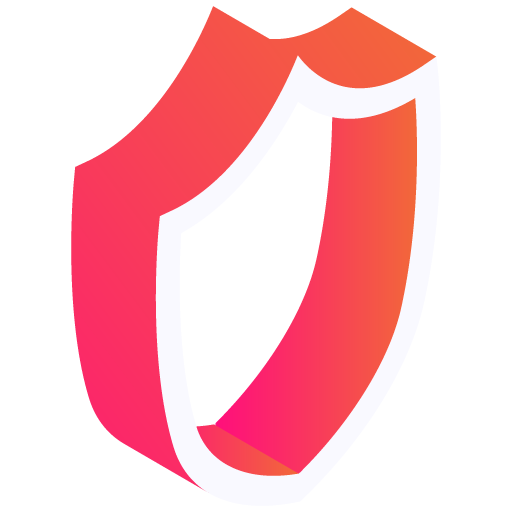With version 91, Google has started adding new features to the browser's advanced protection settings to filter malicious downloads and make smarter choices about plug-ins.
Google is further improving the Enhanced Safe Browsing feature in the Chrome browser, protecting users from malicious chrome extensions. The program warns you via a new dialog box if Enhanced Safe Browsing does not trust the selected program.
This is a measure to improve the extension management and compliance with Google's guidelines, which may be a barrier for developers since they have to comply with these guidelines before getting their certifications, but definitely good for security.
Using the “Enhanced protection” feature allows Chrome to share more security-related information with Google, checking for tricky URLs and catching phishing sites when possible.
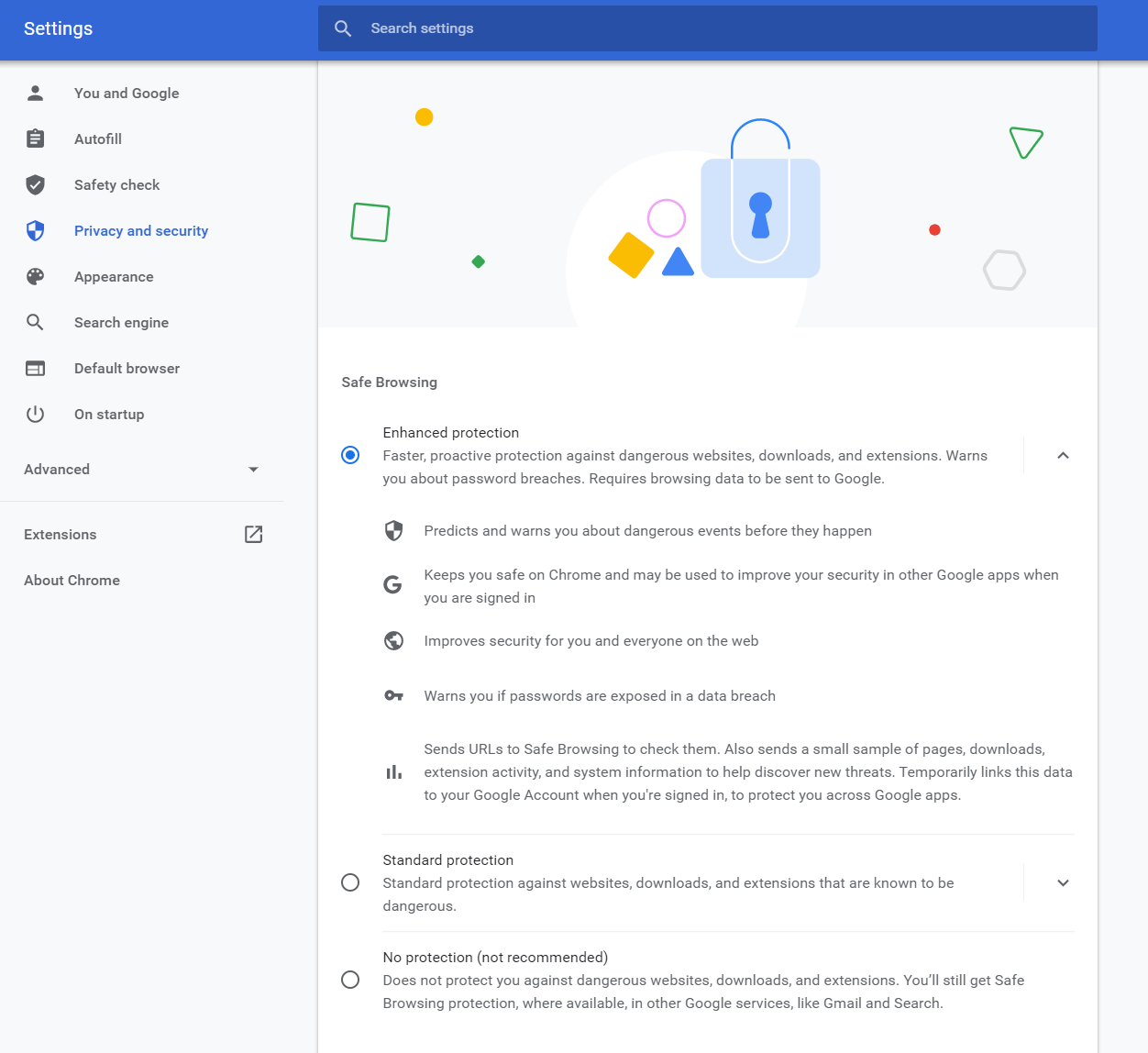
The current framework is part of Google's efforts to clean up its web store from fraudsters and malicious extensions, which has been an ongoing issue for years.
Another new feature affects downloading files considered suspicious; the user can similarly request alerts for files deemed questionable, which can then be further analyzed. Google would scan the suspicious files in real-time, based on static and dynamic classifiers. Chrome would then indicate if it considers it risky to download and would be automatically deleted.
From the user's privacy perspective, it is important to note that enhanced Safe Browsing may share some data linked to your Google Account once logged into Chrome.
However, according to Google's own statistics, this has already reduced the rate of successful phishing attempts by 35 percent, which could be a good reason to allow special protection.
The stable version of Chrome 91 was released at the end of May, and the subsequent release is expected in July.
Source: https://security.googleblog.com/2020/05/enhanced-safe-browsing-protection-now.html