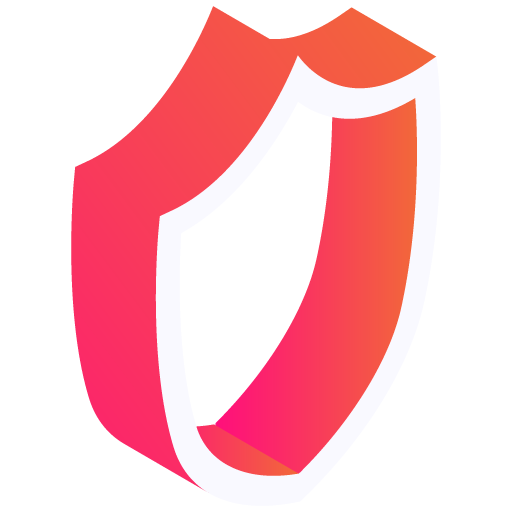IObit Malware Fighter 11 Pro: Robust Malware Protection, But Not a Complete Security Solution
Cybersecurity: Staying Safe in the Digital Jungle
The internet is a wondrous yet wild place. While it brings immense benefits, from convenient shopping to staying connected with loved ones, it's also teeming with cyber threats. Malware, ransomware, and data breaches are rising, with hackers getting smarter and sneakier every day. In 2023, a ransomware attack occurred every 11 seconds, according to Cybersecurity Ventures [https://cybersecurityventures.com/]. Protecting yourself and your data in this digital jungle has become critical.
That's where security software like IObit Malware Fighter 11 Pro comes in. It promises to be a strong guardian against the various dangers lurking online. But is it the right shield for you? Let's dive into a comprehensive review.
Key Features Overview
IObit Malware Fighter 11 Pro: What's in the Armory?
IObit Malware Fighter 11 Pro aims to deliver robust protection through classic anti-malware tools and proactive safety features. Here's what's included:
Classic Anti-Malware Capabilities
- The Bitdefender Engine: At its core, IObit Malware Fighter 11 Pro utilizes the highly regarded Bitdefender engine. This powerful tool detects and neutralizes various malware, including viruses, Trojans, and other malicious software.
- IObit Ransomware Protection: Ransomware remains among the most insidious cyber threats today. This type of malware can encrypt your essential files, holding them hostage for a ransom payment. IObit's dedicated ransomware protection prevents unauthorized programs from tampering with your important documents and photos.
Proactive Security Measures
- Webcam Protection: Our webcams are little windows into our lives, which is precisely why they're a target for hackers. IObit Malware Fighter 11 Pro includes webcam protection to prevent unauthorized apps or individuals from spying on you through your camera.
- Password Safe: Securely storing your passwords is a big part of online safety. Instead of using easily guessable passwords across multiple sites (a major security no-no!), IObit offers a password safe. Here, you can store your login credentials behind an additional layer of encryption.
Privacy Enhancements
- Tracking Cookie Deletion: Websites often use cookies to track browsing habits, building a profile about your interests for targeted advertising. IObit Malware Fighter 11 Pro can automatically delete these tracking cookies, preserving more of your online privacy.
- File Encryption: If you want to keep highly sensitive files safe, the file encryption feature lets you create a password-protected ‘data safe'. Files secured this way are shielded from prying eyes and most ransomware attacks.
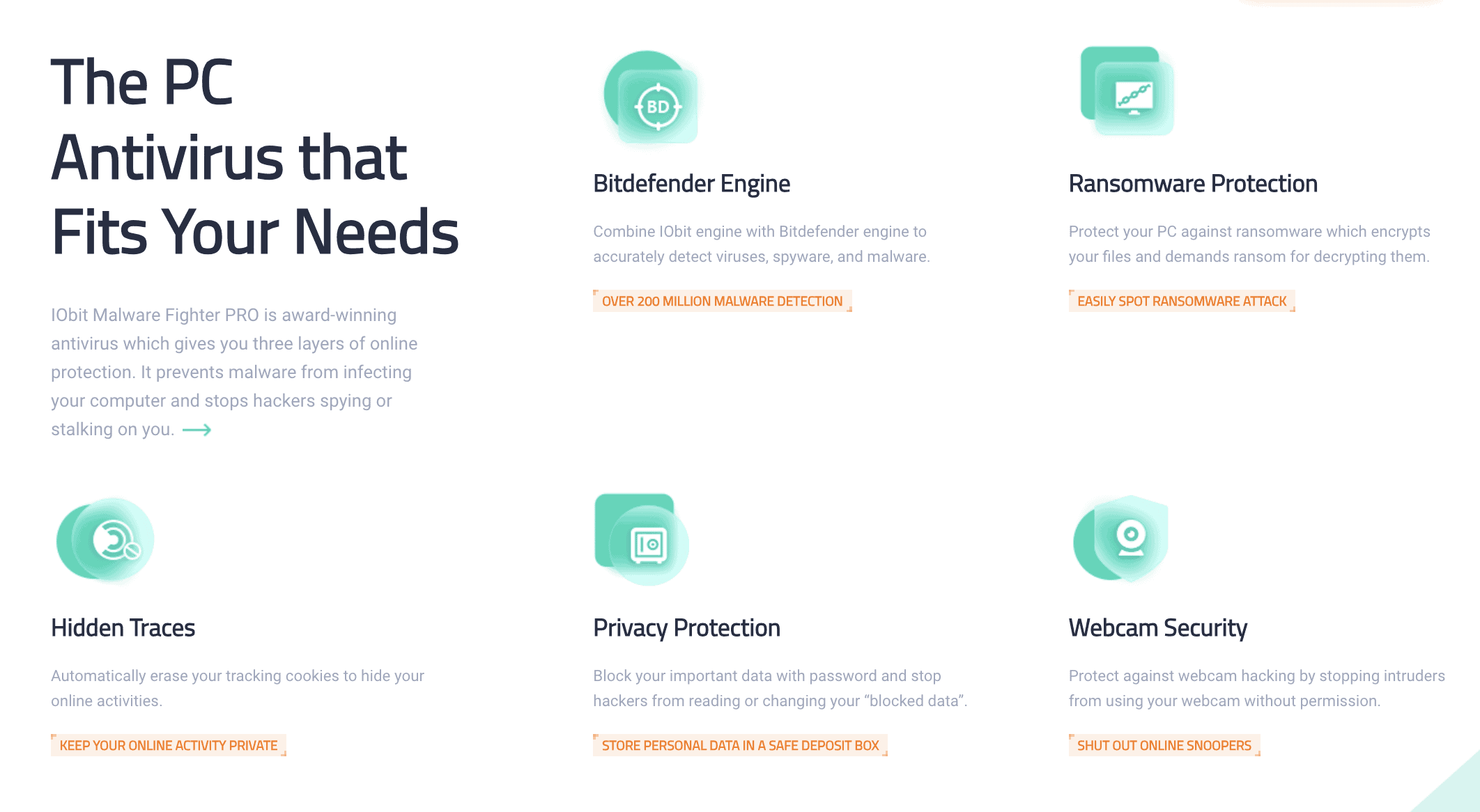
User Experience and Effectiveness
Is IObit Malware Fighter 11 Pro Easy to Use and Truly Protective?
- Interface: IObit generally excels at designing user-friendly software, and Malware Fighter 11 Pro continues this trend. The interface is clean and uncluttered, making it approachable even for less tech-savvy users. However, a significant caveat is that not all protection modules are enabled by default, so take a moment after installation to ensure everything is turned on.
- Performance: Version 11 of IObit Malware Fighter Pro boasts an upgraded Bitdefender engine, potentially boosting its malware detection capabilities. Independent testing labs can provide more detailed assessments and comparisons with other security suites. Search for reputable sources like AV-Comparatives [https://www.av-comparatives.org/] for these types of evaluations.
Limitations
It's Powerful But Not an All-in-One Solution
IObit Malware Fighter 11 Pro packs a security punch, but it's crucial to be aware of its limitations:
- Not a Full Replacement: This software lacks built-in features to scan for vulnerabilities or weaknesses that hackers could exploit. Additionally, it doesn't include a firewall. This means relying on Windows Defender's firewall (or choosing a third-party option) is essential for complete protection.
- Browser Plugin: IObit offers a browser plugin called Surfing Protection, but it's only designed for Chrome. Unfortunately, independent tests often place it behind top competitors regarding effectiveness and how frequently it's updated.
Additional Considerations
Factors to Keep in Mind Before Choosing IObit Malware Fighter 11 Pro
- Recent IObit Controversy: (It's essential to address this without overemphasizing.) In the past, IObit has faced some questions regarding data privacy practices. Research to see if these concerns have been adequately addressed before deciding. Transparency from the company in this area is crucial.
- Alternative Solutions: The security software market is competitive. Before settling on IObit Malware Fighter 11 Pro, it's wise to research some leading alternatives to find the best fit for your needs. Popular options include:
- Norton 360 https://www.norton.com/]
- Bitdefender Antivirus Plus
- McAfee Total Protection
Conclusion
IObit Malware Fighter 11 Pro: A Strong Contender, With Caveats
IObit Malware Fighter 11 Pro undoubtedly provides a substantial layer of malware protection. Its proactive features, like webcam protection and ransomware safeguards, increase its appeal. However, remember that cybersecurity is best approached with a multi-layered defense. Make sure your operating system is up-to-date, use a firewall alongside dedicated anti-malware software, and practice strong password habits.
If you seek robust malware protection without desiring the bells and whistles of a full-fledged security suite, IObit Malware Fighter 11 Pro is worth considering. But if you want the highest level of security along with extra features like vulnerability scanning and parental controls, it may be beneficial to investigate more comprehensive options.
Did this review shed light on the world of IObit Malware Fighter 11 Pro? I hope so! Share your thoughts on this security software in the comments below. Stay safe out there in the digital jungle!