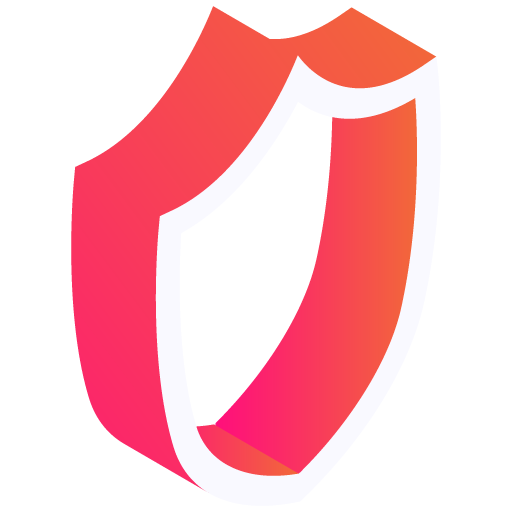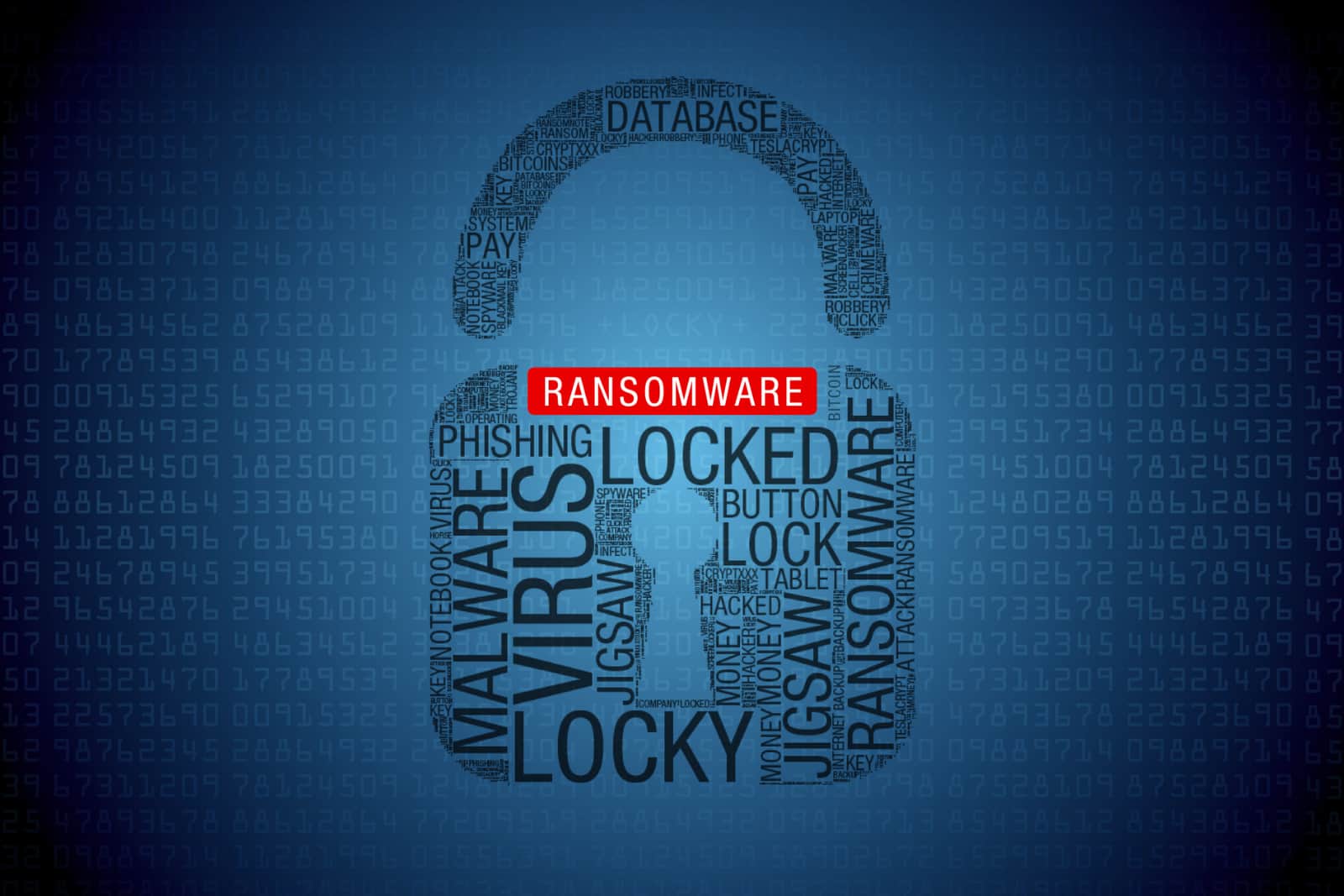As macOS continues to gain popularity, cybercriminals are increasingly focusing on the platform, developing sophisticated malware designed to target Apple users. One such malware, dubbed MacStealer, poses a significant threat to macOS users, capable of stealing valuable personal and financial information. In this comprehensive analysis, we'll delve into the workings of MacStealer, the data it targets, and the steps you can take to protect your device and data.
How MacStealer Works
MacStealer is a Trojan horse malware specifically designed to infect macOS systems. It operates under a Malware-as-a-Service (MaaS) model, where its creators offer the malware to subscribers on underground forums rather than distributing it themselves. This allows for a broader reach and potential for damage.
Upon infection, the Trojan gathers sensitive data from the compromised system and packages it into a ZIP file. It then uploads the file to a command-and-control server and sends a notification containing crucial information about the data theft to a predefined Telegram channel.
MacStealer's Targeted Data
MacStealer is designed to extract a wide range of sensitive data from infected systems, including:
- Usernames, passwords, cookies, debit and credit card information from Firefox, Chrome, and Brave web browsers.
- Documents and files such as TXT, DOC, DOCX, PDF, XLS, XLSX, PPT, PPTX, JPG, PNG, CSV, BMP, MP3, ZIP, RAR, PY, and DB files.
- Keychain database (login.keychain-db) and passwords.
- System information, such as macOS version and hardware details.
- Cryptocurrency wallet data from Coinomi, Exodus, MetaMask, Phantom, Tron, Martian Wallet, Trust Wallet, and Binance.
Distribution and Compatibility
MacStealer is distributed as a DMG file, which currently lacks a digital signature. This lack of a signature triggers security warnings, alerting users to potential threats. Nonetheless, unsuspecting users may still proceed with the installation, allowing the malware to infect their systems.
The malware has been tested to be compatible with macOS 10.15 and later versions, including the most recent Ventura release. This broad compatibility increases the potential number of systems it can target.
Defending Against MacStealer
To protect your macOS device from the MacStealer Trojan, consider the following security measures:
- Stay vigilant: Be cautious when downloading and installing software from unknown sources. Pay close attention to security warnings and only install applications from trusted developers.
- Keep your system updated: Regularly update your macOS to the latest version, ensuring the most recent security patches and protections are in place.
- Use reputable antivirus software: Invest in a reliable antivirus solution for macOS that can detect and remove malicious files, including Trojans like MacStealer.
- Enable a firewall: Use the built-in macOS firewall or a third-party firewall to prevent unauthorized access to your system and block potential malware from communicating with external servers.
- Backup your data: Regularly back up your important files and information to an external storage device or a trusted cloud service. This will help you recover your data in case of a malware infection or other system issues.
- Practice strong password hygiene: Use unique, strong passwords for each account, and consider using a reputable password manager to store them securely. Enable two-factor authentication (2FA) wherever possible to add an extra layer of security.
- Stay informed: Keep up to date with the latest cybersecurity news and threats targeting macOS. This awareness will help you recognize potential threats and proactively safeguard your system and data.
Conclusion
MacStealer is a formidable threat to macOS users, capable of stealing a vast array of sensitive data, from personal information to financial details. By understanding how the Trojan operates and the types of data it targets, users, can take appropriate steps to protect their devices and information. Implementing the security measures outlined in this article can significantly reduce the risk of falling victim to MacStealer and other similar malware. Stay vigilant, keep your system updated, and practice good cybersecurity habits to maintain the security and integrity of your macOS device.