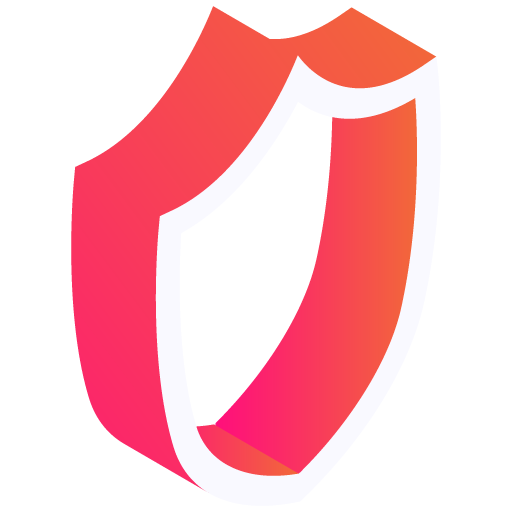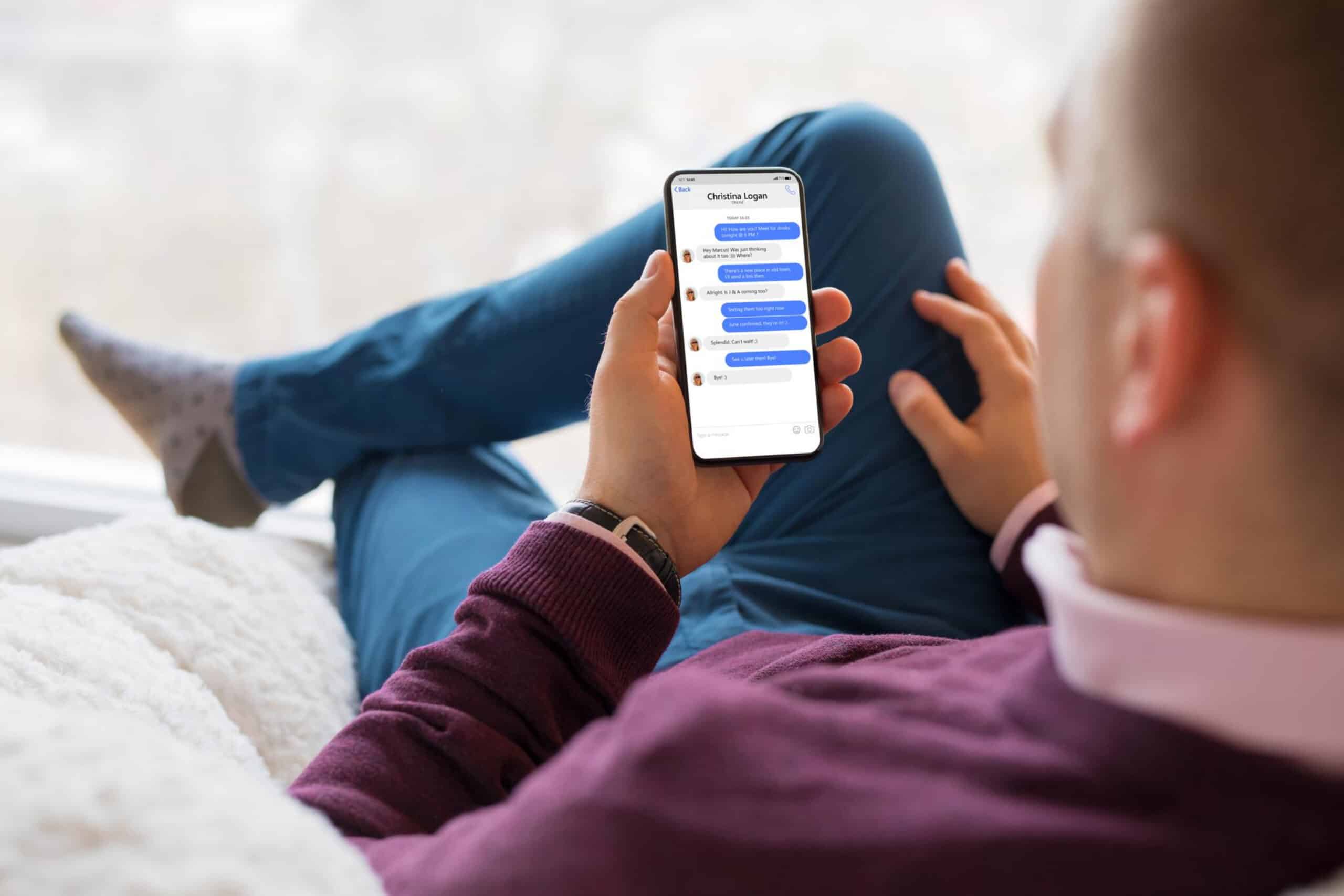Microsoft's push to increase adoption of its Edge browser has sparked heated debate among IT professionals. The company's recent move to have Outlook email links open in Edge, even when users have set a different browser as their default, has left many experts unhappy. In this article, we delve into the details of Microsoft's controversial decision and its implications for user experience and browser choice.
The Edge Browser's Evolution
Microsoft made a significant step when it shifted the Edge browser to the Chromium engine in January 2020. This change has been well-received by users, and as of April, Edge holds a 4.96% market share, making it the third-most popular browser behind Chrome and Safari, according to Statcounter data.
The company has added new features to Edge, such as upscaling low-quality videos and incorporating the AI-powered DALL-E 2 image generator. However, Microsoft's latest move to boost Edge adoption has left a sour taste in the mouths of IT professionals.
Outlook Links and the Edge Browser: A Forced Marriage
Microsoft has informed experts through the Microsoft 365 admin center that Outlook will now open links in Edge even when users have set another browser as their default. This change means that email links will open in a new Edge tab, with the email content displayed in the browser's sidebar, allowing users to view the message and linked content side by side.
The update will roll out gradually, with IT administrators receiving a 30-day notice. Microsoft has also announced that a “similar experience” will be introduced to Teams.
This decision has generated significant backlash, with a thread on the r/sysadmin professional forum on Reddit accumulating nearly 500 comments, most of which express frustration at Microsoft's attempt to override users' default browser choices.
Microsoft's Response: Convenience or Control?
Microsoft had already hinted at this change in a February Microsoft 365 blog post. However, the company's chief communications officer, Katy Asher, told The Verge that the move is intended to improve user convenience and that users who dislike the change can disable it at any time in Outlook settings (File > Options > Advanced > Manage Links).
However, this explanation offers little consolation to IT professionals. The settings can be managed centrally for those with a Microsoft 365 Enterprise subscription. But for Microsoft 365 Business accounts, the unwanted Edge browser behavior must be disabled on a per-computer basis.
Balancing User Experience and Browser Choice
Microsoft's controversial move raises questions about the balance between user experience and respecting users' choice of default browsers. While the company argues that opening links in Edge enhances convenience, the backlash among IT professionals suggests that this decision undermines users' freedom to choose their preferred browser.
By understanding the nuances of this debate, users and IT professionals can make informed decisions about their browser preferences and how to navigate Microsoft's latest push to increase Edge adoption.