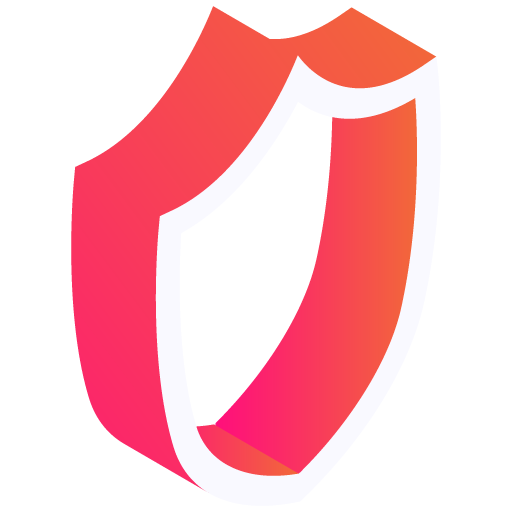The digital era has brought unprecedented convenience and connectivity, but it also comes with significant risks. One of the most prevalent and dangerous online threats is phishing scams. These deceptive tactics are designed to steal your personal data, leaving you vulnerable to identity theft, financial loss, etc. This comprehensive guide will cover essential strategies for recognizing, avoiding, and responding to phishing scams, helping you stay informed and protected in the cyber world.
Recognizing Phishing Sites
Identifying Key Warning Signs
To defend against phishing scams, it's crucial to recognize the red flags associated with malicious websites:
- Deceptive Domain Names: Phishing sites often use domain names that closely resemble legitimate websites, with subtle differences like using a zero instead of the letter “o.” For example, a fake site might use “amaz0n.com” instead of “amazon.com.”
- Suspicious Email Communications: Be wary of emails from unknown senders or those containing unexpected headers, greetings, or language. Cybercriminals often use urgent language to pressure you into providing sensitive information.
- Uncommon Domain Extensions: Fraudulent sites may use cheap domain extensions like .xyz or .pw to save on costs. While not all sites with these extensions are malicious, exercise caution when encountering them.
Common Tricks Used by Cybercriminals
Phishing scammers employ a variety of tactics to deceive their victims:
- Mimicking Legitimate Websites: Cybercriminals often create convincing replicas of legitimate sites, complete with familiar logos, layouts, and content. Look for discrepancies, such as low-quality images or typos that may reveal the site's true nature.
- Urgent Language and Pressure Tactics: Scammers frequently use urgency and pressure to manipulate victims into providing sensitive data. Be skeptical of emails demanding immediate action or threatening consequences if you don't comply.
- Social Engineering Techniques: Cybercriminals may pose as trusted contacts, such as friends, family, or colleagues, to extract personal information from you. Always verify the sender's identity before responding to suspicious requests.
Protecting Your Data
Essential Security Measures
To safeguard your personal information, implement these critical security measures:
- Verify Information Requests: Always confirm the legitimacy of requests for sensitive data, such as credit card numbers or account details. Financial institutions typically do not ask for this information via email or phone.
- Be Cautious with Links: Exercise caution when clicking links in emails or messages. If you suspect a malicious link, do not click on it or visit the associated webpage.
- Utilize Two-Factor Authentication: Enable two-factor authentication (2FA) on your accounts to add an extra layer of security. 2FA requires a secondary verification method, such as a code sent to your phone, before granting access.
- Use a Password Manager: Password managers, like LastPass or 1Password, securely store and generate unique, strong passwords for your accounts, reducing the risk of unauthorized access.
B. Building Your Cybersecurity Knowledge
Stay informed about the latest scams and security best practices to protect yourself and your loved ones:
- Stay Informed on the Latest Scams: Follow cybersecurity news sources, such as Krebs on Security or the US-CERT, to stay updated on emerging threats and trends.
- Familiarize Yourself with Security Best Practices: Learn about online safety measures, such as creating strong passwords and keeping software up-to-date, to strengthen your defenses against cyber threats. 3. Educate Friends and Family Members: Share your knowledge with others, helping them recognize phishing scams and adopt effective security practices.
Responding to Potential Phishing Attacks
Immediate Actions to Take
If you suspect you've fallen victim to a phishing scam or notice suspicious activity on your account, act quickly:
- Contact Your Bank: Report the potential breach to your financial institution and secure your account. They can help you take the necessary steps to protect your assets.
- Report the Phishing Site: Notify the Anti-Phishing Working Group or the Federal Trade Commission about the malicious site to help protect others from falling victim to the scam.
- Change Your Passwords: Reset the passwords for all affected accounts, and consider updating passwords for other accounts as a precautionary measure.
Preventing Future Attacks
Take these steps to reduce the likelihood of falling victim to phishing scams in the future:
- Monitor Your Accounts Regularly: Keep a close eye on your financial statements and online accounts to detect unauthorized activity.
- Stay Alert for Unusual Activity: Be vigilant for signs of phishing attempts, such as unexpected emails, requests for sensitive information, or urgent language.
- Learn from Past Experiences: Reflect on past incidents and use those lessons to strengthen your defenses against future scams.
Advanced Techniques for Avoiding Phishing Scams
Leverage these advanced strategies to protect yourself from phishing attacks further:
- Analyzing Email Headers: Inspect the email header for inconsistencies, such as mismatched sender addresses or unusual return paths, which may indicate a phishing attempt.
- Using Browser Security Tools: Utilize built-in browser security features, such as Google Safe Browsing, to block malicious sites and warn you about potential threats.
- Implementing Security Software and Firewalls: Install reputable antivirus software to detect and block phishing attempts before they reach your inbox.
Conclusion
As phishing scams continue to evolve and proliferate, protecting your personal data is more important than ever. By recognizing the warning signs of phishing sites, implementing essential security measures, and knowing how to respond to potential attacks, you can safeguard your information and prevent cybercriminals from exploiting your data. Stay informed, stay safe, and empower yourself in the fight against online threats.