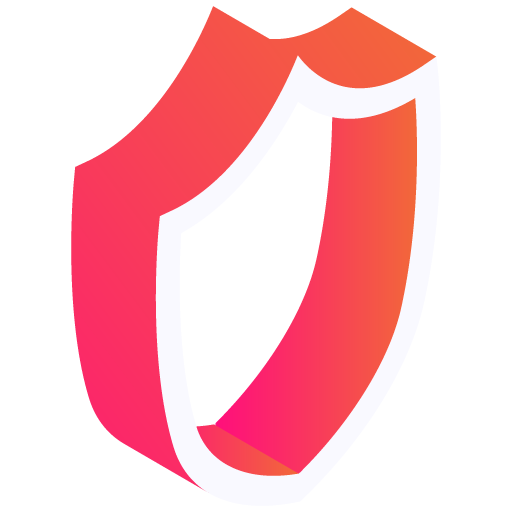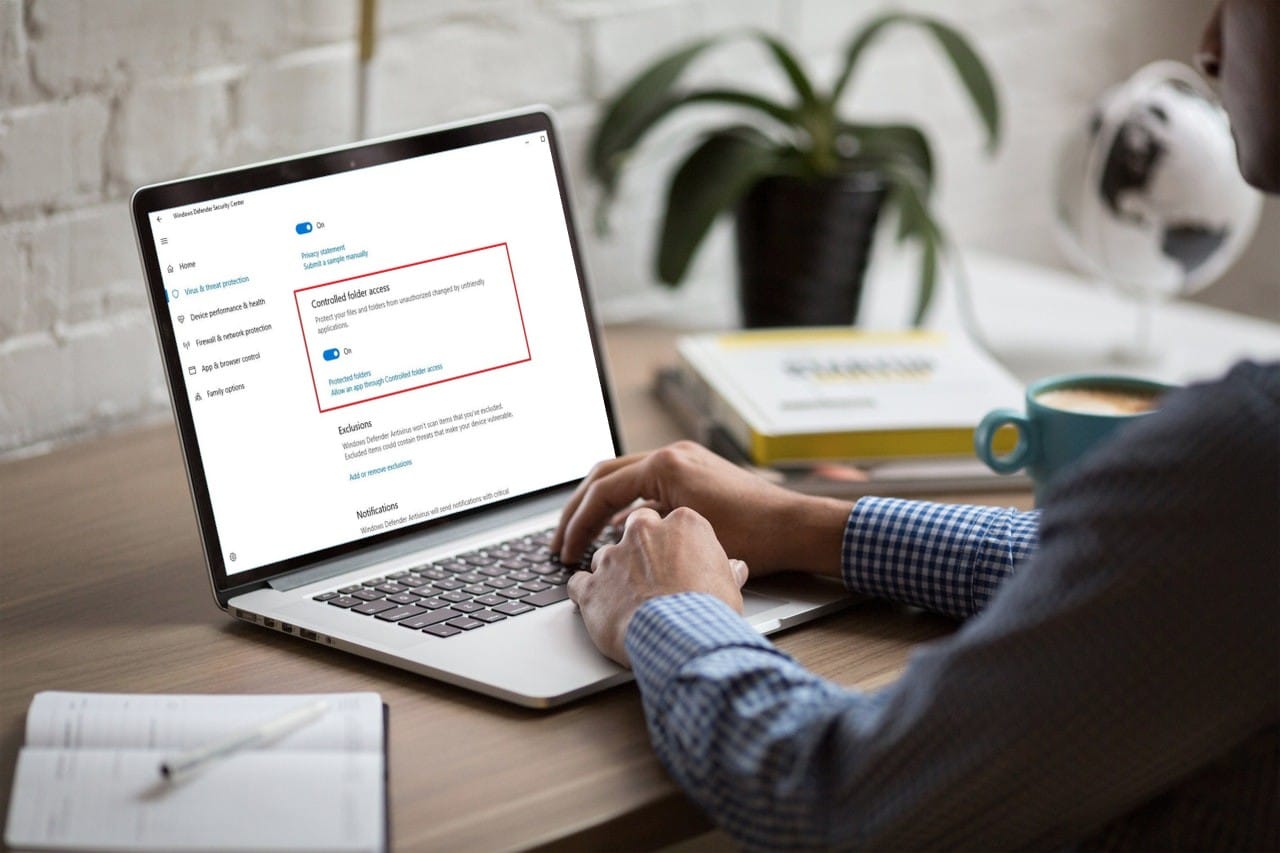An antivirus program is necessary to protect your computer and other devices from harmful malware, spyware, adware, and ransomware.
It does this by scanning files and checking them against their virus database which has millions of defined viruses on file.
When it finds a file or program that matches one of their definitions, the security program then removes the file or program from your computer.
Problems with Traditional Antivirus Software
As you can imagine, with millions of definitions to compare files to, this can pose a few problems to traditional AV software developers.
They want their software to be as easy on your computer as possible, but when there’s so much activity during scans, it often slows computers down, sometimes to the point of being unusable during scans.
However, to provide the best possible service, an antivirus software need to have as many virus definitions as possible.
Without these definitions being kept up-to-date, then the hundreds of thousands of new viruses that pop up every day would be able to get in and attack your system, making the malware program completely useless.
Solutions to Traditional AV Software
These problems have been solved recently by the introduction of cloud antivirus programs.
With cloud antivirus solutions, all of the definitions are kept on the server of the antivirus provider. Because there aren’t millions of comparisons being made on your computer, you'll see less performance impact during scans which means you can keep working without interruption.
Additionally, you can rest assured that your cloud antivirus software is always up-to-date since your provider is taking care of updating definitions for you as well.
It also means one less thing to worry about is checking for updates on traditional antivirus software since that happens automatically on their end.
The less you have to do to make sure your computer is safe, the more you can focus on staying productive.
Problems with Cloud-Based AV Solutions
The biggest problem with cloud-based antivirus solutions is that for full real-time protection, a user must be connected to the internet.
That means that if your computer is not on the internet, any files that are opened and programs that are running are not being matched by your antivirus software's latest definition database.
Another problem is that because everything is being done through an internet connection, most of the time, whole files are not being sent by your computer to the antivirus program to be scanned.
Instead, only some information about the particular file is sent and evaluated. If there is anything suspicious but not conclusive, the whole file may be flagged and then is sent to be fully scanned.
Solutions to Cloud-Based AV Problems
Although your computer is not 100% protected by the cloud antivirus client application while being disconnected from the internet, you are still significantly safer being offline, which limits your risks when not being under the direct protection of a cloud antivirus program.
Additionally, most cloud antivirus programs keep some information on your computer to make sure that the programs you run regularly are safe.
Despite most cloud-based antivirus solutions not being able to scan every completed file, it is considered to be safe that they check only the metadata because in most cases, scanning the whole file is not necessary.
Additionally, cloud-based programs use a variety of methods for protecting your computer and systems.
One method that cloud-based antivirus programs use is known as behavior monitoring.
This watches the way various files are acting as a way to make sure they’re safe. Once these behaviors are picked up, the software blocks the file or program and notifies the user so the malware can be safely removed.
In the case that the actions were intentional, the user can also verify the activity.
Behavior monitoring checks for files that are:
– Sending large volumes of emails in a short span of time
– Modifying “hosts” files
– Changing “auto-run” registry keys
- Creating any “autorun.inf” files
– Generating executable programs
Other Benefits of Cloud-Based Antivirus Solutions
Because there are a number of different users all connected to the same server from the antivirus provider, you get instant protection from any new viruses that may be affecting the computers of other users.
This is because once a malicious file or program is identified anywhere, the definitions get updated in the main system and you get instant protection from new threats.
Many cloud solutions are already being incorporated into traditional AV software programs, and it’s only a matter of time before all antivirus software will be cloud-based.
This is because of the rapidly increasing amount of viruses that need to be kept up with and the greater need for improved protection against these virtual threats.
Cloud-based security software is also extremely affordable and will help you save time because you don’t need to stop what you’re doing to perform scans on your computer, and you don’t need to worry about regularly maintaining and updating traditional antivirus software.
In addition to most of these solutions costing less than traditional solutions, there are even some free options out there if you want to try out cloud antivirus before paying subscription fees.
Cloud-Based Antivirus Performance Tests
The biggest question when choosing an antivirus solution should always be how well it performs, because no matter how fast your computer may run when you’re running scans, if it’s missing viruses, then it’s pointless.
However, many cloud-based antivirus solutions performed just as well as or even better than their traditional counterparts.
The best cloud-based AV solutions include Webroot SecureAnywhere, Panda Free, and Immunet.
Webroot outperformed Norton, McAfee, and Windows Defender in a series of tests, making this shareware well worth the $39.99/year subscription.
Panda Free has a bigger impact on system performance than most cloud-based security programs but is still considered a great option for many people, and Immunet’s pro version is currently under development, but the free version is available.